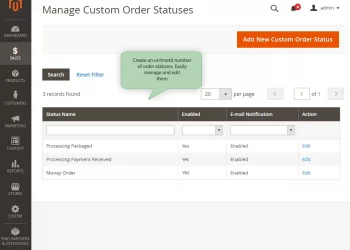YouTube is a global video-sharing platform that allows users to upload, share, and view videos. There are instances, however, where users might feel the need to delete their YouTube channel. Whether it’s because they no longer use it, wish to create a fresh start, or due to privacy concerns, understanding how to delete a youtube channel is essential.
Before delving into the step-by-step guide, it is crucial to note that deleting a YouTube channel will permanently remove all its content, including videos, comments, messages, playlists, and history. Therefore, it’s highly recommended to download any data you might want to keep before proceeding. Now, let’s go through the process on how to delete a youtube channel.
First, ensure you’re signed in to the account associated with the YouTube channel you want to delete. Go to YouTube’s homepage and click on the profile picture on the top right corner of the page. This will display a drop-down menu. From the menu, click on “YouTube Studio,” the command center for your channel.
Once you’re in YouTube Studio, find the ‘Settings’ option on the left-hand side menu, usually represented by a gear icon. Clicking on it will open a new window where you will find several options related to your channel settings.
Next, select the ‘Channel’ option, followed by ‘Advanced Settings’ at the bottom of the list. Scroll down the new page that appears, and you’ll see an option that says ‘Remove YouTube Content’.
Click on the ‘Remove YouTube Content’ link, which will redirect you to a new page. Here, you will see two options: ‘I want to hide my content’ and ‘I want to permanently delete my content’. The first option allows you to hide your channel temporarily, and it can be reactivated anytime you want. On the other hand, the second option is to permanently delete your YouTube channel.
Click on ‘I want to permanently delete my content’. You will then be asked to confirm that you want to delete your channel. YouTube will display a list of what will be removed along with a warning reminding you that the process is permanent.
Next, you’ll need to check the boxes to acknowledge you’ve understood the implications of deleting your channel. Once you’ve done that, the ‘Delete My Content’ option will become clickable.
Now, you may proceed to click on ‘Delete My Content’. A pop-up box will appear asking you to confirm the name of the channel you’re about to delete. Enter your channel’s name and click on ‘Delete My Content’ again.
It might take a while for YouTube to delete all your content, and some information may still be visible during this time. Once the process is complete, all your channel’s data will be permanently deleted, and your YouTube channel will cease to exist.
This comprehensive guide on how to delete a YouTube channel ensures you can effectively and permanently erase your presence from YouTube when needed. Just remember that this action is irreversible. Therefore, ensure you are sure and have backed up any valuable data before proceeding. This guide should give you peace of mind knowing you have control over your digital footprint on YouTube.